How can a guest book their child onto our Active Holiday camps?
Booking your child onto our Active Holiday camps is quick and easy! Here’s a step-by-step guide to help you through the process:
Step 1: Visit Our Website
Start by visiting our website. You can access it from any device with an internet connection, whether it’s your computer, tablet, or mobile phone.
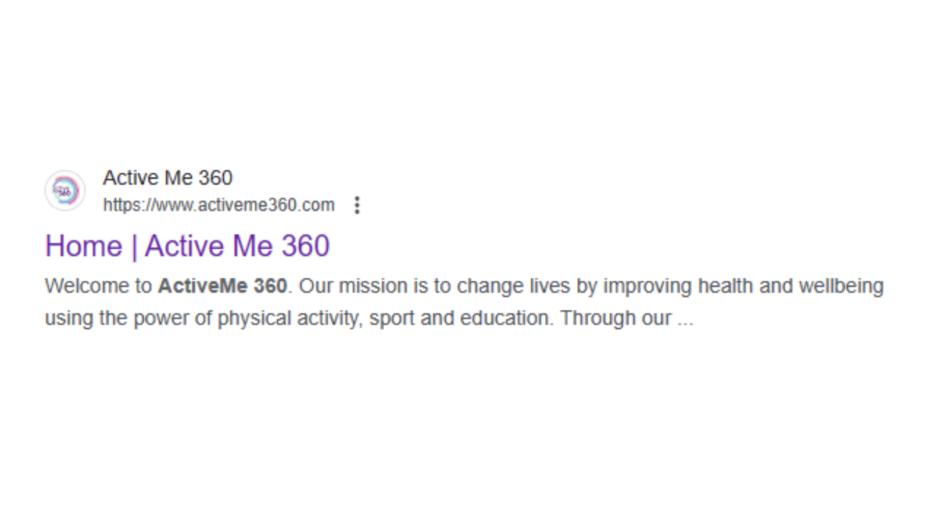
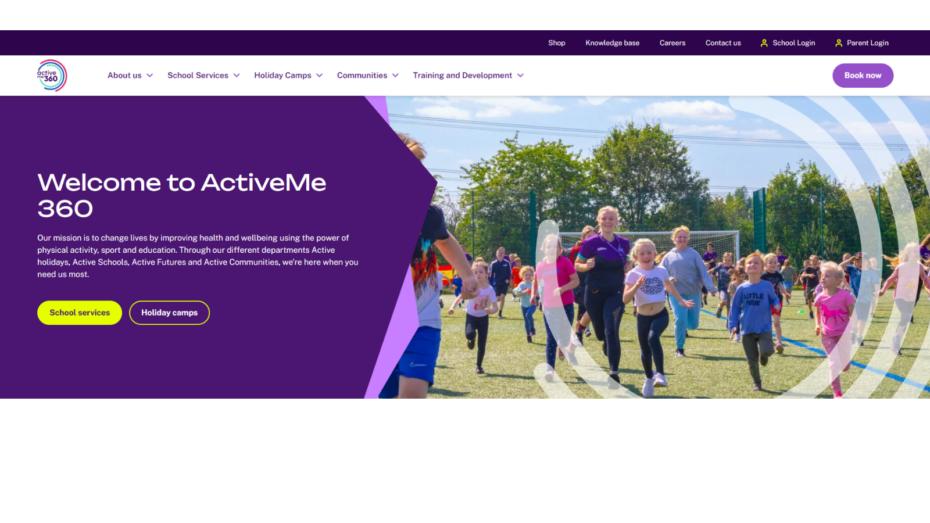
Step 2: Click ‘Book Now’
Once you have reached our home page, you will see the ‘Book now’ button on the top right (on any laptop or computer). If you’re on a mobile device, you will then need to click the 3 lines on the top right, which will then open a tab, where you can scroll down and find the ‘Book now’ button. Take some time to explore the details of our Active Holiday camps. You’ll find information about the activities we offer across different venues, including timings; costs; and locations.
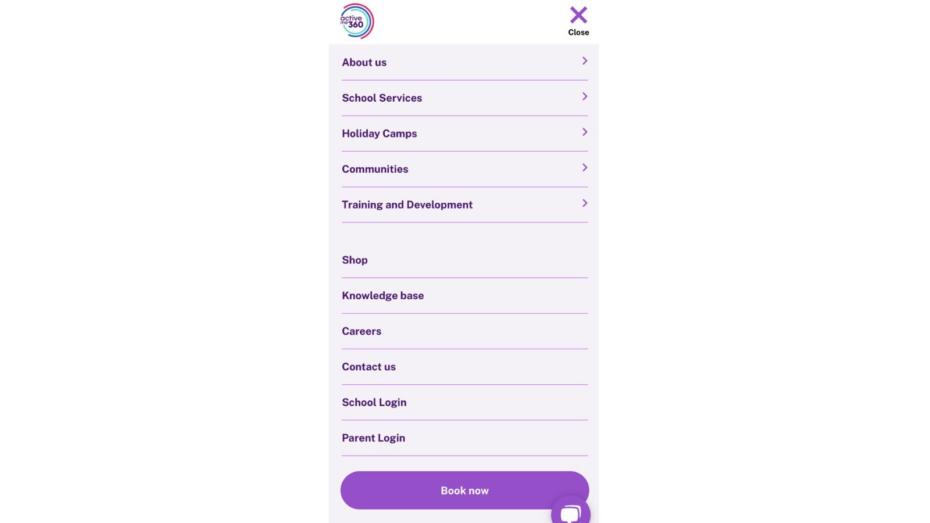
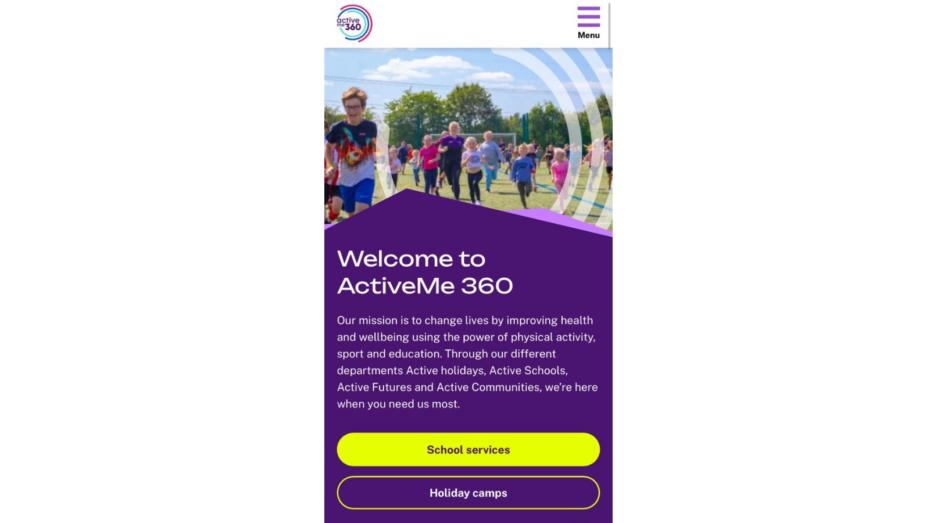
You’ll be greeted with a page full of our different Active Holiday camps as well as After School and Wraparound clubs. If you know what you’re looking for, you can use the ‘Event Search’ function by clicking the arrow to expand the search box, and typing in the name of the school or club in the ‘Event Name’ box.
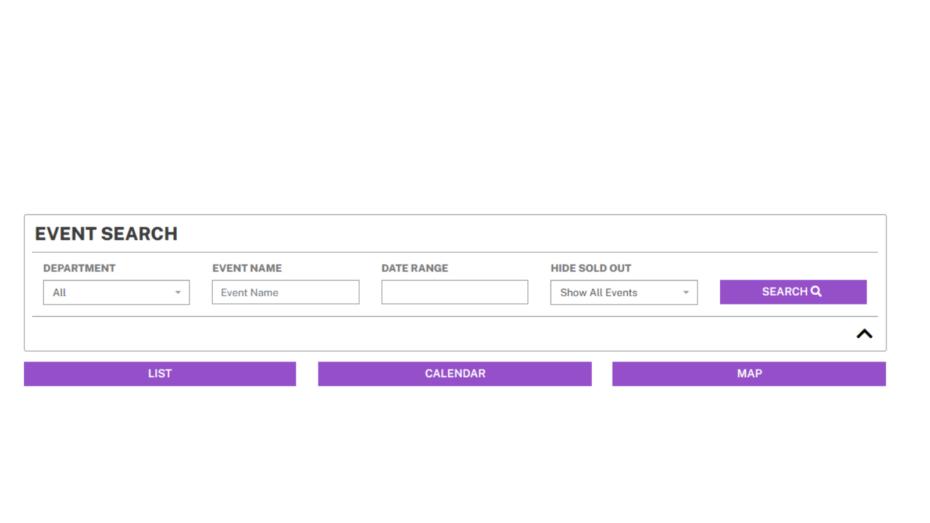
Step 3: Choose an activity and dates
Once you’ve had a chance to look through the activities and venues available, it’s time to make your booking. Once you’ve chosen, click ‘BOOK NOW’.
It is at this stage that you will need to login to your account or create a new account if it’s your first time booking with us.
Once you’ve logged into your account, you will be asked to choose your participant and then the dates that suit your schedule and preferences. Select the children that you would like to book and don’t forget, we also offer early drop off and late pick up at selected venues so make sure to add these on at this stage if needed.
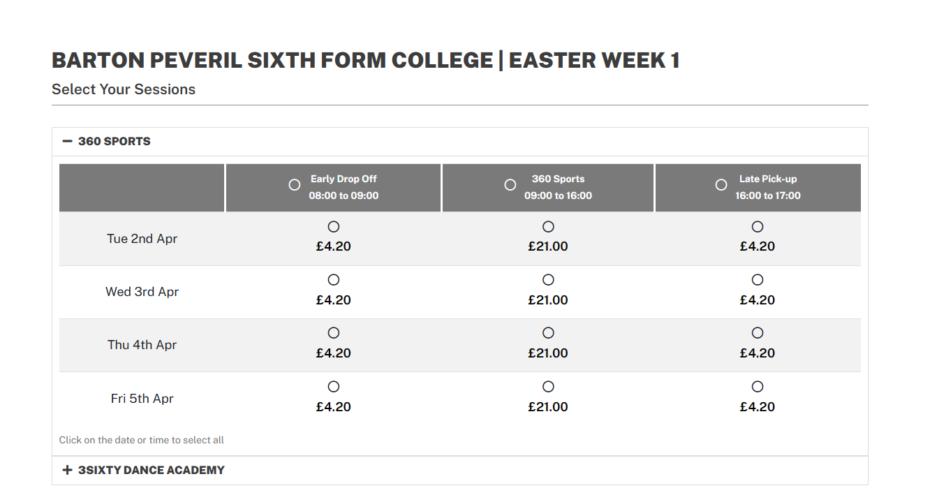
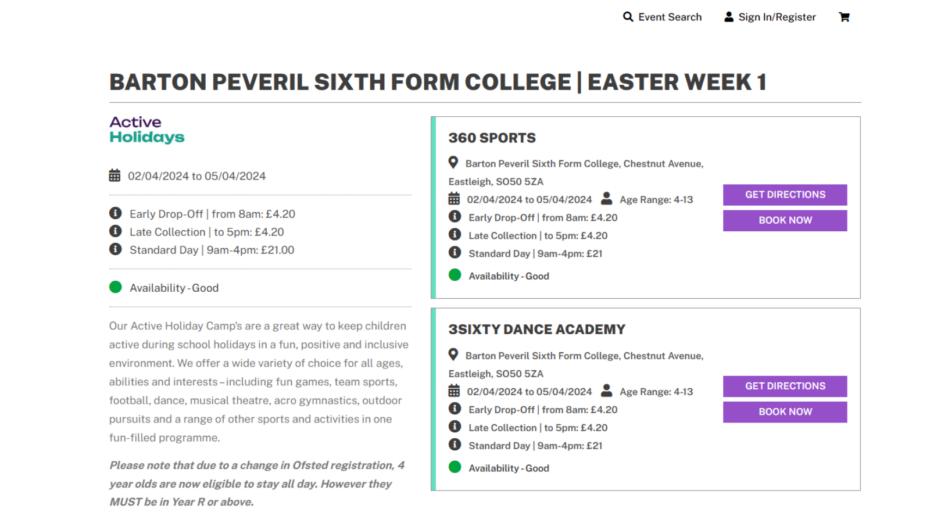
Once you have selected your dates, scroll down to the end of the page and there will be a button that says ‘Add to booking cart’. Select this then it will be shown in your cart ready for payment.
Step 5: Book and Pay
Once your booking has been added to your cart, you can continue shopping and add more dates and clubs to your booking if you have more than one child or want to do more than one activity.
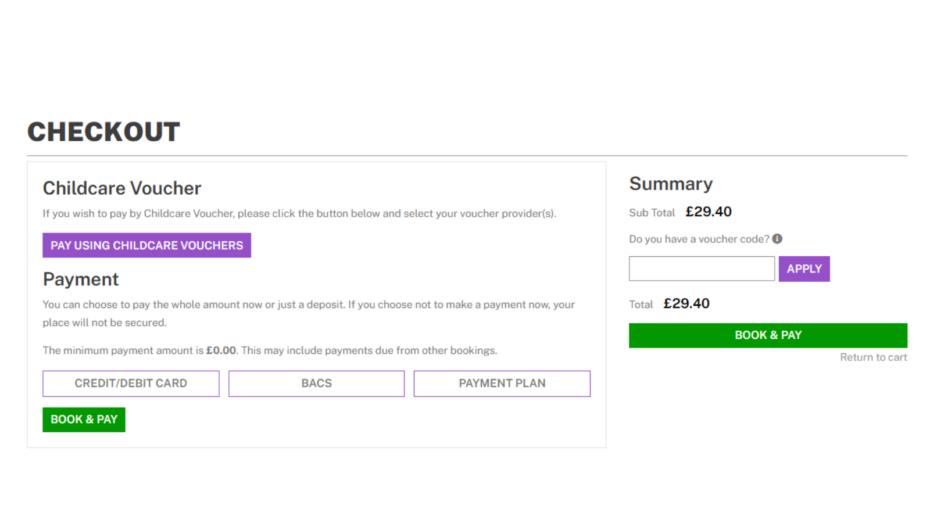
If you would like to book your child’s place one of our Active Holiday camps, after school and wraparound clubs click here.
